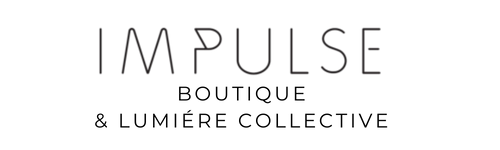At Impulse Boutique / Lumiere Collective we offer loyal customers a 10% discount off full priced products during checkout any time they purchase.
*Conditions apply :
- To become a VIP you must have spent $500 or more with us either online or in store (any refunds for returns are deducted from this running total).
- Your VIP status needs to be approved by Impulse / Lumiere Head Office before it's activated - if you think you are eligible for our VIP program and your account has not been activated yet please contact us with your name and we will look into it! If you have a VIP account in store but can't make it work online just contact us.
- Existing VIPs must use their registered email address at the checkout (this is how the system identifies you as a VIP) and enter coupon code VIP at checkout when shopping online to get their discount. The code is the same for everyone (VIP), the website will allow the coupon to be used only if your email address is registered as a VIP account.
- VIP discounts only apply from the point in time that your VIP status is activated by us, any refunds on VIP discounts not received at time of purchase are at our discretion.
INSTRUCTIONS
Where it says "Add a discount code or a gift card" you should enter the code VIP and then click Apply. **The code is simply those three letters, there is no unique code, it's the same for everyone** The website will allow/block the coupon based on whether your email address is linked to a VIP account in our admin. If you believe you should be a VIP and this isn't working for you please contact us! Scroll down for troubleshooting tips.
Once you've applied the discount it should look like this :

You can then proceed to payment and complete your order!
Here is a video demo showing how to apply the coupon on a desktop computer :
HOW TO APPLY VIP DISCOUNT - IMPULSE BOUTIQUE from Impulse Boutique on Vimeo.
Here is a demo on a mobile device:
TROUBLESHOOTING :
I believe I am a VIP but I get an error saying "VIP discount isn't available to you right now. Please try logging in to your account or contact Customer Care"
- You may not be tagged as a VIP because you have not shopped with us since February 2020 when we did a major update on our website and some accounts didn't transition to the new platform. Please send us an email and we'll fix it for you!
- You may be trying to checkout with a different email address than the one you originally registered which is connected to your VIP account. The website identifies your VIP status via the email address - so try a different one or email us to solve the issue.
- Check that you are applying it to full price items - VIP discounts only apply to full price.
- VIP discounts won't work in conjunction with other discounts. Try placing a separate order that contains full price items only.
I fit the VIP customer criteria, I have tried all of the troubleshooting methods without success, and I don't want to miss out on the item I want to purchase. What should I do?
Please place your order at full price to secure your item, and email us to request a refund of the VIP discount. We are happy to do this providing you are an eligible VIP, we don't want you to miss out on your favourite things due to tech issues!