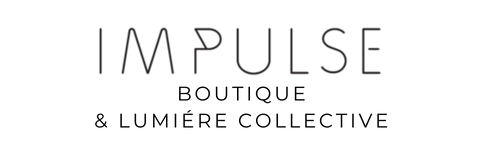Have you encountered "Shop Pay" while online shopping?
Many of our customers ask us what Shop Pay is and whether it is safe. We completely understand feeling apprehensive about it, as the experience of using it is so seamless it almost seems like it's spying on you!
Allow us to explain how Shop Pay works and why it's active on so many websites, including Impulse Boutique.
Shop Pay is a wallet that helps you check out faster on participating stores by automatically filling in your saved email, payment, and shipping details.
Shop Pay Frequently Asked Questions
What on earth is Shop Pay?!
Shop Pay is an accelerated checkout system that saves your payment and address information so that you can checkout faster across participating websites. You will probably find Shop Pay active on most Australian online stores as many of us use their parent company Shopify to host our websites and take payments.
Is my data safe?
Shopify, who own Shop Pay and host the Impulse Boutique website, uses state of the art encryption to protect your information. Your data is as safe as it can possibly be with Shop Pay. However, if you use a device that is infected with a virus or spyware your information may not be safe so please ensure you keep your personal anti virus software active and update your mobile device software frequently.
I didn't sign up on your website, why is my information prefilled on Impulse Boutique?
Shop Pay is an app used across hundreds, if not thousands, of online stores nationally and globally. Think of it like Paypal, Afterpay or Apple Pay - you are signing in at the checkout to retrieve your information from Shop Pay which then fills it into the website you're using. It's a checkout shortcut for you, accessible whenever you sign in using Shop Pay on any website that offers it.
How did ShopPay get my information in the first place?
Shop Pay saves your information via an opt-in checkbox during checkout at any participating store. Scroll down for an image showing the sign up form you may or may not have noticed while shopping!
I used Shop Pay and it filled in the wrong information. Why? How?
We have come across this issue a few times with customers, where the information of someone else has been prefilled when they are trying to checkout with Shop Pay. It is always someone known to them, and with some investigating usually we find out they have used that address on a different website at some point to perhaps ship a gift. The other scenario is someone else has used the customer's computer to shop online, perhaps a partner or son/daughter, and unknowingly saved their information to the customer's Shop Pay account, resulting in the other person's card number and address prefilling in the customer's checkout.
To edit your saved information please see this help page
How do I edit my saved information?
Please refer to this Shop Pay Help Page for instructions
Why do you use Shop Pay on your website?
We find many customers enjoy Shop Pay as it makes shopping incredibly easy and convenient, you don't need to remember your password to log in and you don't even need to have your credit card nearby to place an order. If customers download the Shop Pay app, they can also track all their orders placed on various websites using Shop Pay all in one place, and can communicate with those stores straight from the app.
How do I opt out of Shop Pay and remove my information?
Please visit this page to Opt Out of Shop Pay

← This is how you first opt-in to Shop Pay
This section would be shown in the checkout on a participating website just before you click the button to Confirm your order. As you can see it is pre-selected by default, so if you don't untick the box your information is automatically saved.
This is a little bit sly isn't it? This setting is not chosen by the retailer, it's preselected by default and we can't change it unfortunately.
You can opt out using the button below if you would like to remove your Shop Pay information.
Get in touch
Have more questions about Shop Pay?