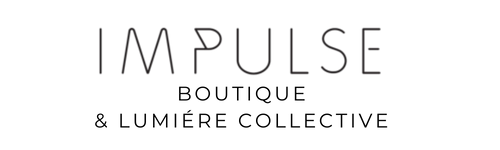How to Activate Your Account
On Jan 28 2020 we launched our brand new website! Yay!
It's vastly improved and we think you will get to love it once you are familiar with it, but one little unexpected snag we encountered was that we could not migrate your passwords or order history from the old site to the new one.
So - if you are a VIP and wish to use your VIP discount you should have been sent an email (which might have gone to your spam/junk folder) asking you to Activate your account.
Click the link in that email, or if clicking it doesn't do anything try copying the link and pasting it into your browser address bar e.g:

You should then find yourself on a page asking you to enter a new password - enter your chosen password here and proceed. You may be shown an "I am not a robot" confirmation, tick this and proceed, and follow the instructions if you are given a quick image puzzle to prove you're not a computer program trying to infiltrate our database. This is one of our security measures that stops spam-bots submitting their bogus information to the site. Once you've successfully done this the site should not ask you to do it again.
Assuming all the steps above have gone smoothly, you should now be logged in to your new account. To use your VIP discount, just make sure you log in with the new password you entered, and also put the discount code VIP in at the checkout.
IF ALL THE ABOVE STEPS FAIL and you still wish to shop - you can do so without logging in, just note in the order comments that you would like your VIP discount applied and we will take action to refund it and set your account up for you on the next business day.
IF YOU ARE NOT A VIP - just create a new profile, it's the easiest way to get your account running!
Call us during business hours for support if you need it, or email us at customercare@impulseboutique.com.au any time! We are not in the office on weekends, FYI x